This appears to be a bug with the latest psqlODBC driver, which is psqlodbc_09_06_0500 at the time I'm writing this. I have access to my PostgreSQL server logs. Here's the error message and the offending query:
ERROR: syntax error at or near "ta" at character 553
STATEMENT: select ta.attname, ia.attnum, ic.relname, n.nspname, tc.relname from pg_catalog.pg_attribute ta, pg_catalog.pg_attribute ia, pg_catalog.pg_class tc, pg_catalog.pg_index i, pg_catalog.pg_namespace n, pg_catalog.pg_class ic where tc.relname = 'rates' AND n.nspname = 'public' AND tc.oid = i.indrelid AND n.oid = tc.relnamespace AND i.indisprimary = 't' AND ia.attrelid = i.indexrelid AND ta.attrelid = i.indrelid AND ta.attnum = i.indkey[ia.attnum-1] AND (NOT ta.attisdropped) AND (NOT ia.attisdropped) AND ic.oid = i.indexrelid order by ia.attnumselect ta.attname, ia.attnum, ic.relname, n.nspname, NULL from pg_catalog.pg_attribute ta, pg_catalog.pg_attribute ia, pg_catalog.pg_class ic, pg_catalog.pg_index i, pg_catalog.pg_namespace n where ic.relname = 'rates_pkey' AND n.nspname = 'public' ANDic.oid = i.indexrelid AND n.oid = ic.relnamespace AND ia.attrelid = i.indexrelid AND ta.attrelid = i.indrelid AND ta.attnum = i.indkey[ia.attnum-1] AND (NOT ta.attisdropped) AND (NOT ia.attisdropped) order by ia.attnum
Here's the context around character 553: order by ia.attnumselect ta.attname, ia.attnum. Note that it's missing a comma between two field names.
I was able to get it working with psqlodbc_09_06_0200, which is about a year old. Since it sounds like you use 32-bit Office, you can download psqlodbc_09_06_0200-x86.zip from https://www.postgresql.org/ftp/odbc/versions/msi/. (Use x64 if you have 64-bit Office installed.)
You might be able to experiment with driver versions between psqlodbc_09_06_0200-x86.zip and psqlodbc_09_06_0500-x86.zip as the bug was presumably introduced somewhere between those two versions.