trying to install tensorflow gpu on windows 10 since three days.
https://www.tensorflow.org/install/install_windows#requirements_to_run_tensorflow_with_gpu_support
says :
If you are installing TensorFlow with GPU support using one of the mechanisms described in this guide, then the following NVIDIA software must be installed on your system:
CUDA® Toolkit 9.0. For details, see NVIDIA's documentation Ensure that you append the relevant Cuda pathnames to the %PATH% environment variable as described in the NVIDIA documentation.
The NVIDIA drivers associated with CUDA Toolkit 9.0.
cuDNN v6.0. For details, see NVIDIA's documentation. Note that cuDNN is typically installed in a different location from the other CUDA DLLs. Ensure that you add the directory where you installed the cuDNN DLL to your %PATH% environment variable.
GPU card with CUDA Compute Capability 3.0 or higher. See NVIDIA documentation for a list of supported GPU cards.
I downloaded cuda toolkit 9.0 from archives.
but there is no cudnn 6.0 for cuda 9.0 here : https://developer.nvidia.com/rdp/cudnn-download
It's driving me mad, as only thing available there is cudnn v7.
Please help me.