I created a simple ASP.NET MVC web application using .Net Core and SQL Server technology stack. I followed the official Microsoft documentation and its working fine with the database. Then I added docker support in my project.
The docker image builds and runs successfully but unable to get data from the SQL Server database. I debug the application and it gives following database connection error.
What's the reason for it and how to solve this problem?