My problem is that the buttons in my Stackview don't work. I configured 6 buttons in Storyboard (user Interaction is enabled) and put them all in a stackview because I need them to organize automatically, when I hide one or more of the Buttons. But I have the problem that when I touch one of the Buttons nothing happens, not even an error. When pulling one of the buttons outside of the Stackview and put in anywhere on the screen it works. Do I have to configure the stack view in a special way to enable buttons to be touched or what did I miss?
Asked
Active
Viewed 2,721 times
1
-
in storyboard or code ?? – Shehata Gamal Feb 17 '18 at 21:48
-
I configured the Buttons and the Stackview in Storyboards, but could also do it in code. – Michael Baumgärtner Feb 17 '18 at 21:50
-
set userInteractionEnabled to true – Shehata Gamal Feb 17 '18 at 21:53
-
Unfortunately it is already enabled. So this can't be the solution :/ – Michael Baumgärtner Feb 17 '18 at 21:56
-
show hierarchy on viewcontroller – Tomasz Czyżak Feb 17 '18 at 21:58
-
@TomaszCzyżak The stack view is in the front of the view controller (in front of all other images/etc..) is it that what you mean? – Michael Baumgärtner Feb 17 '18 at 22:03
-
viewcontroller->view->stackview ? – Tomasz Czyżak Feb 17 '18 at 22:04
-
yes. exactly like this but more like view controller -> view -> image, etc. and at last the stack view – Michael Baumgärtner Feb 17 '18 at 22:07
1 Answers
2
Tomasz Czyżak
- 1,118
- 12
- 13
-
Omg I am so stupid. I made my navigation bar transparent and put the buttons exactly on the navigation bar but without recognizing it. Sorry for this dumb question. – Michael Baumgärtner Feb 17 '18 at 22:21