I am new to Pandas and Seaborn and trying to learn. I am trying to add a trend line and a bar plot on the same graph. I have some data that looks like
Year Sample Size
2000 500
2001 3000
2003 10000
2004 20000
2004 23000
I am new to pandas and seaborn and I am attempting to draw a line through the bar plot showing a decreasing or an increasing trend but struggling to do it on the same graph. Till now, I have a bar plot. Below you can find the code.
sampleSizes['Sample Size'] -> is the column I am plotting. It has about 12 values for 12 years.
plt.figure()
ax = sampleSizes['Sample Size'].plot(kind='bar', title="Trend of Sample Sizes", figsize=(15, 10), legend=True, color = 'grey', fontsize=8)
plt.show()
I am struggling to add a trend line to this. I would be grateful if someone could point me in the right direction.
UPDATE
FinancialYear Sample Size
2001 2338
2002 3171
2003 2597
2004 2740
2005 3447
2006 3098
2007 2610
2008 2819
2009 2057
2010 2174
2011 2709
enter code here