The OpenShift Online Starter tier is intended for experimentation and use in development and testing. It is not intended for permanent production applications. As described in Frequently Asked Questions at:
applications can be subject to removal if you do not use the platform for an extended period.
WHAT HAPPENS WHEN MY ONLINE STARTER ACCOUNT IS INACTIVE? We
periodically remove inactive users from OpenShift Online Starter to
free up resources for new users. If your account is removed, you can
resubscribe at any time.
OpenShift Online Starter is intended for learning and experimenting,
not for hosting projects. Accordingly, we consider "activity" to mean
that you are using your account to build and deploy applications.
If you are using OpenShift Online Starter infrequently, we recommend
that you backup your applications and data. See "Creating a Template
from Existing Objects" to backup your applications and "Backing up and
Restoring Databases" to backup your databases.
So if you got an email, it may well have been warning you about this.
If this is what happened, you can reactivate your account again and starting using the platform again.
Whether you needed to reactivate your account or not, you only get one project. You can see what projects you have from the web console, or from the command line by running oc projects.
If you have no projects and trying to create one fails, then it may be because that project name is already in use by a different user. Try a different project name.