I'm trying to figure out how to get text, created with SkiaSharp, to look like this:
Particularly, the black edge of the text (which seems to be on the left side). This screen shot is from a Java desktop app which we are porting to Android, using Xamarin. The number 614 does not look as good without the black edge.
I'm aware of this answer https://stackoverflow.com/a/40428587/540156 , but it doesn't give me enough. I've been using all manner of properties on the SkPaint object. But I cannot figure it out.
Is it a matter of drawing the text again, just a little to the left? I've tried that, and it doesn't look good.
Thanks