I am extracting a WinRar file silently using power shell but a popup comes up asking Yes or Yes to All or No or No to All.
How to do it completely silent and if it is possible to extract in another folder ? I have run below command.
Start-Process 'directory\jre-6u37-windows-i586.exe' -ArgumentList "/s" -Wait
For example, if I have a SFX Archived file in temp folder and when I run the powershell command below I get attached popup for confirmation. How can I make the command complete silently?
Start-Process 'C:\temp\test' -ArgumentList "/s" -Wait
The following dialog pops up: