First of all, I have this code which creates a curved surface that looks like a flying carpet.
#include "colors.inc"
camera {
location <5,140,25>
look_at <0, 0, 0>
angle 7}
light_source {
<20, 20, 20>
White
}
#declare Ball =
sphere{<0,0,0>,0.25
texture{
pigment{color rgb<1,0.65,0.0>}
finish {diffuse 0.9 phong 1}
}// end of texture
}// end of sphere
#declare E = 5;
#declare Z = -E; // start value Z
#declare EndZ = E; // end value Z
#declare Step = 0.2;// step value
//------- loop start Z:
#while ( Z < EndZ + Step)
#declare X = -E; // start value X
#declare EndX = E; // end value X
//------ loop start X:
#while ( X < EndX + Step)
object{Ball
translate<X,0.05*X*sin(X-2*Z)
+ 0.1*Z*cos(3*X-Z),Z>}
#declare X = X+Step;//next X value
#end // --------------- loop end X
#declare Z = Z+Step;//next Z value
#end // --------------- loop end Z
now I want to map an simple image like this
Instead of yellow balls, I want map that simple pattern on the curved surface so that pattern can be wavy kind of looking.
I have tried to map the ball and loop it, but obviously the output was not the single square wave-looking image. (I don't want that picture repeated, just single curved image.)
would that be possible??
Thank you..