Object Descriptor is an OLE format from Microsoft.
This is why when you copy an image from a Microsoft application, you get these descriptors from Clipboard.getSystemClipboard().getContentTypes():
[[application/x-java-rawimage], [Object Descriptor]]
As for getting the image out of the clipboard... let's try two possible ways to do it: AWT and JavaFX.
AWT
Let's use the awt toolkit to get the system clipboard, and in case we have an image on it, retrieve a BufferedImage. Then we can convert it easily to a JavaFX Image and place it in an ImageView:
try {
DataFlavor[] availableDataFlavors = Toolkit.getDefaultToolkit().
getSystemClipboard().getAvailableDataFlavors();
for (DataFlavor f : availableDataFlavors) {
System.out.println("AWT Flavor: " + f);
if (f.equals(DataFlavor.imageFlavor)) {
BufferedImage data = (BufferedImage) Toolkit.getDefaultToolkit().getSystemClipboard().getData(DataFlavor.imageFlavor);
System.out.println("data " + data);
// Convert to JavaFX:
WritableImage img = new WritableImage(data.getWidth(), data.getHeight());
SwingFXUtils.toFXImage((BufferedImage) data, img);
imageView.setImage(img);
}
}
} catch (UnsupportedFlavorException | IOException ex) {
System.out.println("Error " + ex);
}
It prints:
AWT Flavor: java.awt.datatransfer.DataFlavor[mimetype=image/x-java-image;representationclass=java.awt.Image]
data BufferedImage@3e4eca95: type = 1 DirectColorModel: rmask=ff0000 gmask=ff00 bmask=ff amask=0 IntegerInterleavedRaster: width = 350 height = 364 #Bands = 3 xOff = 0 yOff = 0 dataOffset[0] 0
and displays your image:
This part was based in this answer.
JavaFX
Why didn't we try it with JavaFX in the first place? Well, we could have tried directly:
Image content = (Image) Clipboard.getSystemClipboard().getContent(DataFormat.IMAGE);
imageView.setImage(content);
and you will get a valid image, but when adding it to an ImageView, it will be blank as you already noticed, or with invalid colors.
So how can we get a valid image? If you check the BufferedImage above, it shows type = 1, which means BufferedImage.TYPE_INT_RGB = 1;, in other words, it is an image with 8-bit RGB color components packed into integer pixels, without alpha component.
My guess is that JavaFX implementation for Windows doesn't process correctly this image format, as it probably expects a RGBA format. You can check here how the image is extracted. And if you want to dive into the native implementation, check the native-glass/win/GlassClipboard.cpp code.
So we can try to do it with a PixelReader. Let's read the image and return a byte array:
private byte[] imageToData(Image image) {
int width = (int) image.getWidth();
int height = (int) image.getHeight();
byte[] data = new byte[width * height * 3];
int i = 0;
for (int y = 0; y < height; y++) {
for (int x = 0; x < width; x++) {
int argb = image.getPixelReader().getArgb(x, y);
int r = (argb >> 16) & 0xFF;
int g = (argb >> 8) & 0xFF;
int b = argb & 0xFF;
data[i++] = (byte) r;
data[i++] = (byte) g;
data[i++] = (byte) b;
}
}
return data;
}
Now, all we need to do is use this byte array to write a new image and set it to the ImageView:
Image content = (Image) Clipboard.getSystemClipboard().getContent(DataFormat.IMAGE);
byte[] data = imageToData(content);
WritableImage writableImage = new WritableImage((int) content.getWidth(), (int) content.getHeight());
PixelWriter pixelWriter = writableImage.getPixelWriter();
pixelWriter.setPixels(0, 0, (int) content.getWidth(), (int) content.getHeight(),
PixelFormat.getByteRgbInstance(), data, 0, (int) content.getWidth() * 3);
imageView.setImage(writableImage);
And now you will get the same result, but only using JavaFX: