This might be because of caching that SSRS does with the datasource for the report on the server. Do the new datasources have the same name as the old ones?
You could create the custom datasources in the DataSources tab in the Manage menu for the report in the report manager.
To do this open up the Report Menu by click on the "..." then selecting Manage
Then click on the Data Sources Tab, then change the data source to Custom Datasource.
Then set up the datasource like you did in the report, you will need to select SQL Server for the Connection, add the connection string and choose the authentication type which in the image below is windows authentication but I am not sure how it is set up on your server. Then click Test Connection. Then Click Save (make sure you click Save before navigating away).

Or you could delete the old report in the report manager and then upload it again. Note that deleting the report will delete any schedules and other customization you have done ie. Name and Description.