I'm creating a screen where users can add certain tiles to use in an editor, but when adding a tile the window does not correctly resize to fit the content. Except that when I drag the window or resize it even just a little then it snaps to the correct size immediately.
And when just dragging the window it snaps to the correct size.
I tried using resize(sizeHint()); which gave me an incorrect size and the following error, but the snapping to correct size still happens when resizing/dragging.
QWindowsWindow::setGeometry: Unable to set geometry 299x329+991+536 on QWidgetWindow/'TileSetterWindow'. Resulting geometry: 299x399+991+536 (frame: 8, 31, 8, 8, custom margin: 0, 0, 0, 0, minimum size: 259x329, maximum size: 16777215x16777215).
I also tried using updateGeometry() and update(), but it didn't seem to do much if anything.
When setting the window to fixedSize it will immediately resize, but then the user cannot resize the window anymore. What am I doing wrong here and where do I start to solve it?
Edit Minimal verifiable example and the .ui file. selected_layout is of type Flowlayout The flowlayout_placeholder_1 is only there because I can't place a flowlayout directly into the designer.
Edit2 Here is a minimal Visual Studio example. I use Visual Studio for Qt development. I tried creating a project in Qt Creator, but I didn't get that to work.
Edit3 Added a little video (80 KB).
Edit4 Here is the updated Visual Studio example. It has the new changes proposed by jpo38. It fixes the issue of the bad resizing. Though now trying to downsize the windows causes issues. They don't correctly fill up vertical space anymore if you try to reduce the horizontal space even though there is room for more rows.