I want the user to be able to select a single row in a UITableView and then have that row show the Checkmark accessory. First to check how it looks in the UI, I added the checkmark through the XCode Interface Designer, like this;
Ran it on the iPhone X Simulator and it works as expected.
But when I run it on the iPad Pro (12.9 inch) (2nd generation) Simulator it doesn't show up.
So I thought that maybe the constraints were the issue, so I tried writing the widths of all the views that could be the problem to the console and they all returned 1024 so that is correct.
When I try setting the checkmark through code I have the same problem.
Am I missing something here?