I'm trying to open cloud storages app in my document picker view controller. I have applied all the necessary delegates method of document picker view controller. When I hit a button it shows me document picker view but the application icons and their name are not shown in it. It only shows browse option in the picker view. I want to show all the storages in front. My code is this,
@IBAction func cloudBtnTapped(_ sender: Any) {
let importMenu = UIDocumentMenuViewController(documentTypes: [String(kUTTypePDF),String(kUTTypeZipArchive), String (kUTTypePNG), String (kUTTypeJPEG), String (kUTTypeText),String (kUTTypePlainText)], in: .import)
importMenu.delegate = self
importMenu.modalPresentationStyle = .fullScreen
self.present(importMenu, animated: true, completion: nil)
}
func documentPicker(_ controller: UIDocumentPickerViewController, didPickDocumentAt url: URL) {
cico = url as URL as NSURL
print("The Url is : /(cico)", cico)
// Start background thread so that image loading does not make app unresponsive
DispatchQueue.global(qos: .userInitiated).async {
let imageData:NSData = NSData(contentsOf: self.cico as URL)!
// When from background thread, UI needs to be updated on main_queue
DispatchQueue.main.async {
let image = UIImage(data: imageData as Data)
self.image1.image = image
}
}
do {
let weatherData = try NSData(contentsOf: cico as URL, options: NSData.ReadingOptions())
let activityItems = [weatherData]
let activityController = UIActivityViewController(activityItems: activityItems, applicationActivities: nil)
if UI_USER_INTERFACE_IDIOM() == .phone {
self.present (activityController, animated: true, completion: {
print("Hello")
})
}
else {
let popup = UIPopoverController(contentViewController: activityController)
popup.present(from: CGRect(x: CGFloat(self.view.frame.size.width / 2), y: CGFloat(self.view.frame.size.height / 4), width: CGFloat(0), height: CGFloat(0)), in: self.view, permittedArrowDirections: .any, animated: true)
}
} catch {
print(error)
}
//optional, case PDF -> render
//displayPDFweb.loadRequest(NSURLRequest(url: cico) as URLRequest)
}
func documentMenu(_ documentMenu: UIDocumentMenuViewController, didPickDocumentPicker documentPicker: UIDocumentPickerViewController) {
documentPicker.delegate = self
present(documentPicker, animated: true, completion: nil)
}
func documentPickerWasCancelled(_ controller: UIDocumentPickerViewController) {
print(" cancelled by user")
// dismiss(animated: true, completion: nil)
_ = navigationController?.popViewController(animated: true)
}
When hit button it shows document picker view like this,
But I want this . picker view like this,

How can I show this?