Meanwhile I found a way to achieve this. It is not necessarily pretty and I still appreciate alternative solutions :)
First of all, a plugin is needed which lets you execute shell commands in a Post Build step. There might be different ones, I am using the PostBuildScript plugin for that.
Then, create a "Execute a set of scripts" post build step, set the step to execute to Build step and select Execute shell, for me this looks like this:
In there, I run the following shell script lines which use my Jenkins server's REST API in combination with a Python one-liner (you could also use jq or something else for this) to determine the status of the current build as well as of the last completed build:
statusOfCurrentBuild=$(curl --silent "${BUILD_URL}api/json" | python -c "import sys, json; print json.load(sys.stdin)['result']")
statusOfLastBuild=$(curl --silent "${JOB_URL}/lastCompletedBuild/api/json" | python -c "import sys, json; print json.load(sys.stdin)['result']")
if [ "${statusOfCurrentBuild}" == "SUCCESS" ] && [ "${statusOfLastBuild}" == "FAILURE" ]
then
echo "Build was fixed"
# do something interesting here
fi
Depending on your Jenkins settings, using the REST API might require authentication.