I'm using https://github.com/AppsFlyerSDK/react-native-appsflyer in our react-native app.
- I managed to set up the iOS part of it and ran the integration tests successfully
- but I'm struggling with the Android integration.
1st problem:
- When I build the app on my device I get this error:
'Attempt to invoke virtual method \'android.content.Context android.app.Application.getApplicationContext()\' on a null object reference'
inside the appsFlyer.initSdk
2nd problem:
- When I run the Android SDK Integration test:
I get this result (see screenshot)
Here's my code :
```
...
...
// appsFlyer options
const options = {
devKey: 'Bl9i45ho07lp43',
isDebug: true,
};
if (Platform.OS === 'ios') {
options.appId = '1165972436';
}
this.onInstallConversionDataCanceller = appsFlyer.onInstallConversionData(
(data) => {
console.log(data);
}
);
appsFlyer.initSdk(options,
(result) => {
console.log(result);
},
(error) => {
console.error('error inside appsFlyer.initSdk ==>', error);
}
);
.....
.....
class App extends React.PureComponent {
state = {
appState: AppState.currentState,
}
componentDidMount() {
AppState.addEventListener('change', this._handleAppStateChange);
}
componentWillUnmount() {
if (this.onInstallConversionDataCanceller) {
this.onInstallConversionDataCanceller();
}
AppState.removeEventListener('change', this._handleAppStateChange);
}
_handleAppStateChange = (nextAppState) => {
if (this.state.appState.match(/inactive|background/) && nextAppState === 'active') {
if (Platform.OS === 'ios') {
appsFlyer.trackAppLaunch();
}
}
if (this.state.appState.match(/active|foreground/) && nextAppState === 'background') {
if (this.onInstallConversionDataCanceller) {
this.onInstallConversionDataCanceller();
}
}
this.setState({ appState: nextAppState });
}
}
```