JetBrains Rider does not give me the new value for my watches automatically. Instead, I have to click refresh after every step:
I went to the settings and made sure this option was enabled:
However, the problem still occurs. Any help would be appreciated.