This has been asked already, but none of the answers available helps me. I am trying to add a row to a small worksheet. I am allowed to add the row with Alt-I, R manually, but if I try to do it from a macro, I get this:
I have tried, without effect, the following suggestions I have found on the Internet:
- Check that data isn’t ridiculously long. Ctrl-End takes me to G40. The last available row is 1048576.
- Unfreeze panes.
- Execute “ActiveSheet.UsedRange” in the Immediate window.
- Unmerge cells in row above the one I was inserting.
- Rows("1048500:1048576").Delete. This ought to free up 76 rows, yet immediately after it attempting to insert just one row is forbidden.
- Application.CutCopyMode = False
- Selecting all the rows below those used and choosing “Clear Content”, save, close and reopen.
I am using Excel 2016. The only solution that looks at all plausible is using Application.SendKeys to do Alt-I, R, but I would rather not do that if I can help it. Neither the sheet nor the workbook containing it is protected. If you want to know what the offending code is:
For iWorksheetCounter = 2 To wbkFinal.Worksheets.Count
Set wksPartial = wbkFinal.Worksheets(iWorksheetCounter)
lngCurrentRow = iWorksheetCounter + iRowOffset ' iRowOffset = 3
wksTotals.Rows.Insert (lngCurrentRow + 1) ' this is not allowed for a reason I don't understand
wksTotals.Cells(lngCurrentRow, 1).Value = wksPartial.Name
Next ' iWorksheetCounter