I am trying to get the SHA-1, however, gradle>android>task>android>signingReport does not show it in Android Studio 3.0.1, can anyone help with this, please?
I am completely new to App development, I am following a tutorial, when they do the steps above they see the SHA-1 - they are using an older version of Android Studio.