May I know how to open port 11211 for EC2 instance memcached server?
I'm trying to connect from Rails server to memcached server. However something is wrong with my security group setting.
What I did so far is
- To launch 2 instances. One is Rails server, the other is memcached server.
- To set up security groups
- Rails server : Outbound => All traffic , All protocol, All port
- memcached server : Inbound =>
- ssh TCP, port 22, All source
- Custom TCP Rule port, 11211, Rails server IP address
When I login to Rails server and execute below command, it looks working for port 22
$ telnet <memcached private IP address> 22
Trying <IP address>...
Connected to <IP address>.
Escape character is '^]'.
SSH-2.0-OpenSSH_7.2p2 Ubuntu-4ubuntu2.4```
But when I check port 11211, it doesn't work.
$ telnet <memcached private IP address> 11211
The first question is why only port 22 is working? Even if I've set almost the same thing into security group???
When I login to memcached server and check the status, it looks working.
$ sudo /etc/init.d/memcached status
● memcached.service - memcached daemon
Loaded: loaded (/lib/systemd/system/memcached.service; enabled; vendor preset: enabled)
Active: active (running) since Wed 2018-02-14 14:23:40 UTC; 19h ago
Main PID: 7569 (memcached)
Tasks: 6
Memory: 628.0K
CPU: 2.093s
CGroup: /system.slice/memcached.service
└─7569 /usr/bin/memcached -m 64 -p 11211 -u memcache
$ sudo netstat -ltup4
Active Internet connections (only servers)
Proto Recv-Q Send-Q Local Address Foreign Address State PID/Program name
tcp 0 0 *:11211 *:* LISTEN 6486/memcached
udp 0 0 *:11211 *:* 6486/memcached
Could you let me know what should I do?