Here is the docker-compose file that I once used to successfully run docker container using docker-compose.
Now trying to deploy using the docker stack. My manager and workers node are ready.
docker-compose.yml
version: '3'
services:
prometheus:
image: prom/prometheus
volumes:
- ./prometheus.yml:/etc/prometheus/prometheus.yml
command:
- '--config.file=/etc/prometheus/prometheus.yml'
ports:
- '9090:9090'
deploy:
mode: replicated
replicas: 1
placement:
constraints:
- node.role == manager
Command used:
docker stack deploy -c docker-compose.yml monitoring
Trying to run it in the manager node. Why is the service not running . checking if the service is running or not using docker service ls shows 0/1 as you can see in the figure bellow.
When trying to check the logs with docker service logs <servicename> Nothing gets loaded.
Where exactly am I missing the things. My ultimate goal being running the full docker monitoring service like cadvisor and node-exporter and all other required. I tried with this https://github.com/stefanprodan/swarmprom/blob/master/docker-compose.yml
I have figured out the problem is in the replicated mode, runs well in global mode although.
What error is here with the replicated mode. I don't think I have a syntax error here. How to make it run in replicated mode and in the manager node only