Problem no 1 (refer pics): When the horizontal tablix expands at runtime, controls which are positioned after the tablix get pushed to the next page.
Problem no 2 (refer pics): How to get vertical lines to expand at runtime? (the endpoints of these lines are tagged to the expanding rectangle. The rectangle expands but the lines do not)
Pics:
- Design time
- Runtime
What I have done till now:
- KeepTogether = false for all rectangles and all textboxes and all tables (basically all controls on the RDLC)
- Report page size is 8.27in, 11.69in (std A4 size)
- Recreated the entire report again
- Reduced margins to 0.5in on all sides
- When I make the starting point (Properties - Location - Left) of these controls the same as the culprit control (refer design time pic), they do not shift anymore. But that's not where I want them to be
I am using: VS 2015, .Net 4.5.2, SQL Server 2008 R2 Express, SSDT 2015, Windows 10 Pro 64-bit. Displaying reports using ReportViewer