You have many UIViews in your stackView and a UIView does not have any intrinsic height so there is ambiguity.
The stackView basically does not know what height to set for the inner uiview elements and consequently at what y position they will start.
Solution #1:
- Select the topmost
stackView that contains all your other stackViews and in it's Attributes Inspector, change it's distribution to Fill Proportionally.
- Give X & Y position for the back button
Solution #2:
- You give a height constraint to each
UIView (your backButtonView, titleView, etc.) except for the last one bottomSpace
Besides, you have nested stackViews unnecessarily. Also, you don't have to do everything in a stackView.
The first view looks like you want a top bar with a back button. You should be using a navigationBar with a navigationItem which need not and should not be in a stackView unless your design has a special requirement.
The last view looks like you want to leave space so you have a bottomSpace view in a stackView and both of these are unnecessary.
Solution #3
- Redesign your layout and simplify it further.
For your layout, you can make do with a single stackView btw.
As an example, it's not exactly as per your design but near about: