I think, you expect this,
public MainWindow()
{
InitializeComponent();
Border panel = new Border();
Grid.SetColumn(panel, 3);
Grid.SetRow(panel, 3);
StackPanel stack = new StackPanel();
panel.Child = stack;
Label hasta = new Label();
hasta.Content = "Test";
hasta.PreviewMouseLeftButtonDown += PreviewMouseLeftButtonDownEvent;
stack.Children.Add(hasta);
Label hastalik = new Label();
hastalik.Content = "MM";
hastalik.PreviewMouseLeftButtonDown += PreviewMouseLeftButtonDownEvent;
stack.Children.Add(hastalik);
Grid.Children.Add(panel);
}
protected void PreviewMouseLeftButtonDownEvent(object sender, EventArgs e)
{
MessageBox.Show(((Label)sender).Content.ToString());
}
The Stack panel click event getting the label box value is complex. So use data grid and binding using the Model
UI Page
<DataGrid Name="DataGrid" IsReadOnly="True" >
<DataGrid.ItemContainerStyle>
<Style TargetType="DataGridRow">
<EventSetter Event="MouseDoubleClick" Handler="Row_DoubleClick"/>
</Style>
</DataGrid.ItemContainerStyle>
</DataGrid>
Code Page
public MainWindow()
{
InitializeComponent();
List<Student> stud = new List<Student> {
new Student {RollNo = 1, Name = "Ankur", marks = 34 },
new Student {RollNo = 2, Name = "Dhrumit", marks = 79},
new Student {RollNo = 3, Name = "Mannan", marks = 67 }};
DataGrid.ItemsSource = stud;
}
public class Student
{
public int RollNo { get; set; }
public string Name { get; set; }
public double marks { get; set; }
}
private void Row_DoubleClick(object sender, MouseButtonEventArgs e)
{
// execute some code
var student = (Student)((System.Windows.Controls.DataGridRow)sender).Item;
MessageBox.Show("RollNo = " + student.RollNo + " Name = " + student.marks + " marks = " + student.marks);
}
UI Image