I want to remove the country from the Google API map search.For example I don't want Atlanta,GA,USA but I want something like Atlanta,GA. Is this possible?
Here is my code. The form in Laravel blade:
{!!Form::open(array('url'=>'search','method'=>'get','id'=>'theform')) !!}
{{Form::text('mywhat','',array('placeholder'=>'Search Business or Keywords','class'=>'form-control f1','size'=>'50%','height'=>'auto','id'=>'whatty','autocomplete'=>'off'))}}
{{Form::text('mywhere','',array('placeholder'=>'City State or ZipCode','class'=>'form-control','height'=>'auto','id'=>'location-input','autocomplete'=>'off'))}}
{{Form::submit('Search', array('class'=>'btn btn-warning bbt','id'=>'button'))}}
{!!Form::close() !!}
The JavaScript code:
<script type="text/javascript">
var searchbox=new google.maps.places.SearchBox(document.getElementById('location-input'));
</script>