I am having a pivot table and there are some filter on that pivot table.
What we did is the data source of the pivot table is populated by java program and upon opening the excel file, the pivot table gets refreshed. Problem is that the filters on the Pivot table have some values that I want not to be shown as an option in the Pivot table filter. How can I exclude an option from Pivot table filter?
Here is the screen shot of my Pivot table:
Asked
Active
Viewed 2,195 times
0
Muhammad Salman Farooq
- 1,325
- 9
- 26
- 54
-
Untick these options and upon updating of the data in reference range it will always exclude those options until the filters are changed. – Vipul Karkar Feb 14 '18 at 11:55
-
Thats what I have done before. But I wanted to have a way so that these two options just dont show up in the filter, or some how I hide them so that user cannot see these two options in the filter – Muhammad Salman Farooq Feb 14 '18 at 12:11
-
@MuhammadSalmanFarooq This cannot be done with the standard pivot table filters. All available options will show. If you remove all data rows from the source containing `(blnak)` or `&geo_dist_src:$geo_name$` then these options will not show up. If you want to suppress these options without having to remove them from the underlying data source then you'll have to create your own pivot table. Mabye with drop-down boxes? Then you can populate these boxes as you wish and with the `on_click` event you can update your own pivot table. – Ralph Feb 14 '18 at 13:37