I have a report which I update every other day. I want to write a formula which updates the first row (which has dates in it) so that it updates the date until yesterday's date.
This is the code I wrote so far:
Sub Update_Newest_Day_Conversions()
Worksheets("CPC - Conversions DoD").Range("A1").End(xlToRight).Select
MyDate = Date
While ActiveCell.Value < MyDate
ActiveCell.Copy ActiveCell.Offset(0, 1)
ActiveCell.Offset(0, 1).Select
Wend
End Sub
Unfortunately I cannot figure out how to add the part where the date is updated by one for every new column. This is how it ends up looking (the loop does not stop obviously because the date remains unchanged):
Can anybody help out?