I want to remove Copy, Duplicate operation from document browser's context menu action
In my code for class FileProviderItem modify property capabilities
class FileProviderItem: NSObject, NSFileProviderItem {
var capabilities: NSFileProviderItemCapabilities {
return allowsReading
}
}
By using above code i can remove Move,Delete operation from document browser's context menu action.
Is there any way to remove Copy, Duplicate operation from document browser's context menu action?