I am trying to test multiple screen sizes and is annoying having to shut down the emulator then open a new one just to check the size (there is a new font so I can't view it in the editor).
I open multiple emulators but the box doesn't appear to select the emulator it just runs the previous one.
I searched the answers here and they said go to Run > Edit Configurations and Select emulator as Target or simply check the checkbox Use same device for future launches.
I am obviously wanting the opposite so it would be unchecked. The thing is the box is unchecked but it is not giving me the option to select.
Thanks in advance