Days after I posted this clip.
I was editing video and just clicked on transform by mistake and noticed.

I saw that anything that fell into the black area was visible.
When zoomed in and out the oval black area turned more square like.
I looked through the menu and thought it had something to do with "Show Viewer Overlay".
I did the hot key for that :
Hot Key - Shift + `
and suddenly it start working.
I tried to get it back to the point where it wasn't working again to try this out on it again, but I couldn't.
This is what worked for me and it may help someone else along the way.
Below is a picture of the working solution.
After visibly positioning the text(before I could position it, but I couldn't see it while I was positioning it. )
After all that I noticed that "Show Viewer Overlay" So, it more that likely was shift while working with it that did the trick. Since I could replicate the problem I do not know.
It was either shift or shift + ` that fixed it.
 That defeat the purpose for transforming, cropping, etc.
That defeat the purpose for transforming, cropping, etc.