I attempted to build a Heron Cluster using Apache Mesos, Apache Aurora, ZooKeeper and HDFS. However, When I submit the WordCountTopology after finished it, the command ouput as following: Stopping the "Creating job WordCountTopology".
yitian@ubuntu:~/.heron/conf/aurora$ heron submit aurora/yitian/devel --config-path ~/.heron/conf ~/.heron/examples/heron-api-examples.jar com.twitter.heron.examples.api.WordCountTopology WordCountTopology
[2018-02-13 06:58:30 +0000] [INFO]: Using cluster definition in /home/yitian/.heron/conf/aurora
[2018-02-13 06:58:30 +0000] [INFO]: Launching topology: 'WordCountTopology'
SLF4J: Class path contains multiple SLF4J bindings.
SLF4J: Found binding in [jar:file:/home/yitian/.heron/lib/uploader/heron-dlog-uploader.jar!/org/slf4j/impl/StaticLoggerBinder.class]
SLF4J: Found binding in [jar:file:/home/yitian/.heron/lib/statemgr/heron-zookeeper-statemgr.jar!/org/slf4j/impl/StaticLoggerBinder.class]
SLF4J: See http://www.slf4j.org/codes.html#multiple_bindings for an explanation.
SLF4J: Actual binding is of type [org.slf4j.impl.JDK14LoggerFactory]
[2018-02-13 06:58:31 -0800] [INFO] com.twitter.heron.statemgr.zookeeper.curator.CuratorStateManager: Starting Curator client connecting to: heron01:2181
[2018-02-13 06:58:31 -0800] [INFO] org.apache.curator.framework.imps.CuratorFrameworkImpl: Starting
[2018-02-13 06:58:31 -0800] [INFO] org.apache.curator.framework.state.ConnectionStateManager: State change: CONNECTED
[2018-02-13 06:58:31 -0800] [INFO] com.twitter.heron.statemgr.zookeeper.curator.CuratorStateManager: Directory tree initialized.
[2018-02-13 06:58:31 -0800] [INFO] com.twitter.heron.statemgr.zookeeper.curator.CuratorStateManager: Checking existence of path: /home/yitian/heron/state/topologies/WordCountTopology
[2018-02-13 06:58:34 -0800] [INFO] com.twitter.heron.uploader.hdfs.HdfsUploader: The destination directory does not exist. Creating it now at URI '/home/yitian/heron/topologies/aurora'
[2018-02-13 06:58:37 -0800] [INFO] com.twitter.heron.uploader.hdfs.HdfsUploader: Uploading topology package at '/tmp/tmpvYzRv7/topology.tar.gz' to target HDFS at '/home/yitian/heron/topologies/aurora/WordCountTopology-yitian-tag-0--8268125700662472072.tar.gz'
[2018-02-13 06:58:41 -0800] [INFO] com.twitter.heron.statemgr.zookeeper.curator.CuratorStateManager: Created node for path: /home/yitian/heron/state/topologies/WordCountTopology
[2018-02-13 06:58:41 -0800] [INFO] com.twitter.heron.statemgr.zookeeper.curator.CuratorStateManager: Created node for path: /home/yitian/heron/state/packingplans/WordCountTopology
[2018-02-13 06:58:41 -0800] [INFO] com.twitter.heron.statemgr.zookeeper.curator.CuratorStateManager: Created node for path: /home/yitian/heron/state/executionstate/WordCountTopology
[2018-02-13 06:58:41 -0800] [INFO] com.twitter.heron.scheduler.aurora.AuroraLauncher: Launching topology in aurora
[2018-02-13 06:58:41 -0800] [INFO] com.twitter.heron.scheduler.utils.SchedulerUtils: Updating scheduled-resource in packing plan: WordCountTopology
[2018-02-13 06:58:41 -0800] [INFO] com.twitter.heron.statemgr.zookeeper.curator.CuratorStateManager: Deleted node for path: /home/yitian/heron/state/packingplans/WordCountTopology
[2018-02-13 06:58:41 -0800] [INFO] com.twitter.heron.statemgr.zookeeper.curator.CuratorStateManager: Created node for path: /home/yitian/heron/state/packingplans/WordCountTopology
INFO] Creating job WordCountTopology
Heron Tracker shows:
status "success"
executiontime 0.00007081031799316406
message ""
version "0.17.1"
result {}
Besides, it has two host in the cluster.
- The master named heron01, running Mesos Master, zookeeper and Aurora Scheduler.
- The slave named heron02, running Mesos slave, Aurora Observer and Executor.
I can open the Observer(heron02:1338) and Executor(heron02:5051) using website. I do not know where I made a mistake. The cluster configuration so complex that I cannot show here totally. You can see my website about the cluster configuration. I apologies my website is Chinese language but I believe you can understand the configuration file content in the website. The blog is here
Thanks for your help so much.