I have a menu in WordPress site with 4 items - Home - Portfolio - Team - Connect
I want to highlight menu item of current page being visited but each page should have different color. For example if I visit home page the Home menu item should be green.
If I visit portfolio page then portfolio menu item should be green.