Setup, uniqueness of the situation, and success scanning in foreground
I am trying to pick up bluetooth readings from a CBPeripheral device. What is interesting about this particular device is that it sends out UUIDs that are embedding information in them directly. (This seems strange, but I don't know enough about BLE to know whether or not that's typical. There is no actual connection occurring in the end - only advertisements are being sent out.)
In the foreground, I am able to identify which readings are mine because [peripheral name] remains constant. So I'm able to pick up the readings that are relevant by doing the following check inside of didDiscoverPeripheral:
if ([[peripheral name] isEqualToString:@"UNIQUE_IDENTIFIER"]) {
NSLog(@"*** Got a reading ***");
}
This is working nicely in the foreground - I am running
[self.centralManager scanForPeripheralsWithServices:nil options:nil];
in a loop (details there seem irrelevant) and the code is able to print out all of the readings that I expect it to print.
Trouble scanning in background and attempts to solve
My app's Info.plist contains the following entry:
I have also check the (what I think is) the appropriate field in the Capabilities tab in XCode:
Neither of these things have turned out to be useful. didDiscoverPeripheral is called perfectly up until the point where I close my application, at which point it stops immediately.
One other thing that I read on the internet was that background processing still won't happen when scanForPeripheralsWithServices is called with nil, however if a non-empty array of services is passed instead, then it should succeed. I'm not sure if this is correct. The problem is, I have only been able to find examples of calling scanForPeripheralsWithServices where the services are identified by their UUIDs, for example
NSArray *services = @[[CBUUID UUIDWithString: @"2456f1b9-26e2-8f83-e744-f34f01e9d701"]];
[self.centralManager scanForPeripheralsWithServices:services options:nil];
but not their name property.
The question
So I guess my question, after all of this, would be: Would providing an array of name filters (instead of UUIDs) help the application to run in the background, and if so, how would I write that in code? If not, what am I missing such that my app still only works in the foreground?
EDIT: I had previously used the terminology "identifier" when I think I meant to say "name", so I went back and changed those. From the documentation, here is the name value that I would like to scan for in the background https://developer.apple.com/documentation/corebluetooth/cbperipheral/1519029-name?language=objc