I'm really struggling right now trying to build 1.74 version of leptonica as a Visual Studio project. I have followed the official leptonica instructions from here http://www.leptonica.com/source/README.html
But I get following errors while running cmake
Could NOT find GIF (missing: GIF_LIBRARY GIF_INCLUDE_DIR)
Could NOT find JPEG (missing: JPEG_LIBRARY JPEG_INCLUDE_DIR)
Could NOT find ZLIB (missing: ZLIB_LIBRARY ZLIB_INCLUDE_DIR)
Could NOT find PNG (missing: PNG_LIBRARY PNG_PNG_INCLUDE_DIR)
Could NOT find TIFF (missing: TIFF_LIBRARY TIFF_INCLUDE_DIR)
Could NOT find ZLIB (missing: ZLIB_LIBRARY ZLIB_INCLUDE_DIR)
Could NOT find PkgConfig (missing: PKG_CONFIG_EXECUTABLE)
And after that the result solution which I run in Visual Studio doesn't build because of these errors:
I would really appreciate if someone told me how to fix that problem or if there any other way to create build-able Visual Studio project for leptonica version >=1.74
Thank you
P.S. I have VS2015 if that matters