I have a problem that main camera position doesn't change after CharacterController.SimpleMove() called. The task is to create scene where camera moves.
I have Main Camera game object with Character Controller and Script attached.
The issue is that nothing in vrCamera position changed after SimpleMove() called.
My question is what is wrong in this code. I suggest something wrong with binding between MainCamera object and CharacterController component, but I have spend a lot of time investigating and nothing working found.
using UnityEngine;
[RequireComponent(typeof(CharacterController))]
public class VRLookWalk : MonoBehaviour {
public Transform vrCamera;
public float toggleAngle = 30.0f;
public float speed = 3.0f;
public bool moveForwad;
private CharacterController cc;
// Use this for initialization
void Start () {
cc = vrCamera.GetComponent<CharacterController>();
}
// Update is called once per frame
void Update () {
if (vrCamera.eulerAngles.x >= toggleAngle && vrCamera.eulerAngles.x < 90.0f)
{
Vector3 forward = vrCamera.TransformDirection(Vector3.forward);
cc.SimpleMove(forward * speed);
}
}
}