I have spun up a 3 node Kubernetes cluster (version: 1.5.8) on AWS using the kube-up.sh script following this walkthrough:
https://ryaneschinger.com/blog/building-a-kubernetes-cluster-on-aws/
I'm able to successfully access the cluster and view the UI. Output of kubectl cluster-info command:
I wrote a simple Spring Boot microservice:
@RestController
public class AddCustomerController {
private static final String template = "Customer %s is added.";
@RequestMapping("/addcustomer")
public Message addcustomer(@RequestParam(value="name") String name) {
//Retrieve the hostname of the "node"/"container"
String hostname = null;
try {
hostname = InetAddress.getLocalHost().getHostName();
} catch (UnknownHostException e) {
e.printStackTrace();
}
return new Message(ThreadLocalRandom.current().nextLong(),
String.format(template, name),
hostname);
}
}
and packaged it in a Docker container after the Gradle build and am able to successfully use it locally. I have pushed the image to DockerHub.
FROM openjdk:8-jdk-alpine
VOLUME /tmp
ADD build/libs/*.jar app.jar
ENTRYPOINT ["java","-Djava.security.egd=file:/dev/./urandom","-jar","/app.jar"]
Now I'm using Helm Charts to deploy this application to Kubernetes.
Deployment descriptor:
apiVersion: extensions/v1beta1
kind: Deployment
metadata:
name: add-customer-deployment
spec:
replicas: 3
template:
metadata:
name: add-customer-microservice
labels:
app: add-customer
spec:
containers:
- image: {{ .Values.dockerHubUsername }}/add-customer-microservice:latest
name: add-customer-microservice
imagePullPolicy: Always
ports:
- containerPort: 8080
Service descriptor:
apiVersion: v1
kind: Service
metadata:
name: add-customer-service
spec:
selector:
app: add-customer
ports:
- port: 1000
protocol: TCP
targetPort: 8080
name: access-port
type: NodePort
I have followed the same procedure for 3 other similar Spring Boot microservices.
Ingress descriptor:
apiVersion: extensions/v1beta1
kind: Ingress
metadata:
name: quantiphi-poc-ingress-dns
annotations:
kubernetes.io/ingress.class: nginx
spec:
rules:
- host: crud.qdatalabs.com
http:
paths:
- path: /service1
backend:
serviceName: add-customer-service
servicePort: 1000
- path: /service1/*
backend:
serviceName: add-customer-service
servicePort: 1000
- path: /service2
backend:
serviceName: get-customer-service
servicePort: 2000
- path: /service2/*
backend:
serviceName: get-customer-service
servicePort: 2000
- path: /service3
backend:
serviceName: update-customer-service
servicePort: 3000
- path: /service3/*
backend:
serviceName: update-customer-service
servicePort: 3000
- path: /service4
backend:
serviceName: delete-customer-service
servicePort: 4000
- path: /service4/*
backend:
serviceName: delete-customer-service
servicePort: 4000
First I install the nginx controller on my cluster using the Helm Charts:
helm install --name my-release stable/nginx-ingress
Then I install my Chart using:
helm install folder-conataining-helm-chart/
Then I point the alias of crud.qdatalabs.com (Type A) from Route53 to the ELB spawned by the Ingress resource.
The URL crud.qdatalabs.com/healthz is giving 200 OK response
When I try to access the microservices using the URL crud.qdatalabs.com/service1/addcustomer?name=starman
I'm treated with the WhiteLabel Error Page:
I think I have made some configuration error, but can't put my finger on it. Please help me with any direction. I'll be happy to provide more details. Thank you.