I have integrated my Acceptance testing Python Behave BDD with Jenkins and wanted to generate HTML report using Allure report. I am not seeing correct results on Allure report, as all are blank/null.
I have integrated my Acceptance testing Python Behave BDD with Jenkins and wanted to generate HTML report using Allure report. I am not seeing correct results on Allure report, as all are blank/null.
I am getting the below message from jenkins console however the folders are empty and report has no data.
C:\Program Files (x86)\Jenkins\workspace\Scs Testing>cd C:\checkouts\scs\test
C:\checkouts\scs\test>"behave --tags=@defrost_007 -f allure_behave.formatter:AllureFormatter -o C:\checkouts\scs\test\TestResults scs_acceptance_test/ "
1 feature passed, 0 failed, 1 skipped 1 scenario passed, 0 failed, 98 skipped 5 steps passed, 0 failed, 356 skipped, 0 undefined Took 0m9.663s
C:\checkouts\scs\test>exit 0 [Scs Testing] $ "C:\Program Files (x86)\Jenkins\tools\ru.yandex.qatools.allure.jenkins.tools.AllureCommandlineInstallation\allure_2\allure-2.5.0\bin\allure.bat" generate -o "C:\Program Files (x86)\Jenkins\workspace\Scs Testing\allure-report"
allure-results does not exists
Report successfully generated to C:\Program Files (x86)\Jenkins\workspace\Scs Testing\allure-report
Allure report was successfully generated.
Creating artifact for the build. Artifact was added to the build. Finished: SUCCESS
Could you please give me some input?
First image - there is a zip file creating for each build however it is not able to extract it