Trying to transpose data such that rows transpose into a single column stacking on top of each other.
=ARRAYFORMULA({TRANSPOSE(A1:C1);TRANSPOSE(A2:C2);TRANSPOSE(A3:C3)})
This formula essentially does what I want but what if I have many more rows? Would I need to enter; TRANSPOSE(Col(x):Col(y)) for every single row?
Any help is appreciated.