I am trying to create a table in RMarkdown that looks similar to the following example:
---
title: "Example"
output: pdf_document
---
```{r setup, include=FALSE}
knitr::opts_chunk$set(echo = FALSE)
```
```{r cars, echo=FALSE, message=FALSE, warning=FALSE, results='asis'}
library(Hmisc)
latex(mtcars, file = "", cgroup = c("mpg", "cyl"), n.cgroup = c(1,10))
```
I would like to group columns 2 through 10. Any ideas on how I can accomplish this with the Hmisc package or any other R package?