I am running
react-native bundle --platform windows --dev false --entry-file index.windows.js --bundle-output windows/app/ReactAssets/index.windows.bundle --assets-dest windows/app/ ReactAssets/
command to create release bundle, but I am getting following error
Unable to resolve module `AccessibilityInfo` from `C:\Users\godha.pranay\project\node_modules\react-native\Libraries\react-native\react-native-implementation.js`: Module does not exist in the module map
This might be related to https://github.com/facebook/react-native/issues/4968
To resolve try the following:
1. Clear watchman watches: `watchman watch-del-all`.
2. Delete the `node_modules` folder: `rm -rf node_modules && npm install`.
3. Reset Metro Bundler cache: `rm -rf $TMPDIR/react-*` or `npm start -- --reset-cache`. 4. Remove haste cache: `rm -rf $TMPDIR/haste-map-react-native-packager-*`.
I tried everything recommended on internet, nothing is working. I am totally stuck on it. Please help.