I am in the process of developing custom schematics for our Angular Cli project. One of the requirements is to add properties/variables to the environment.prod.ts and environment.dev.ts files. I was wondering if any of you have done that and how you went about doing it. So far I have not found any way of retrieving the content of the files themselves. I have only managed to find the following:
/**
* Source file for environment config.
*/
environmentSource?: string;
/**
* Name and corresponding file for environment config.
*/
environments?: {
[name: string]: any; // tslint:disable-line:no-any
Any help is greatly appreciated!