Like you can see in the title: I'd like to change the compass image displayed in my MapView.
I'm creating a MKCompassButtonView using these lines:
let compassBtn = MKCompassButton(mapView:MapView)
compassBtn.frame.origin = CGPoint(x: 25, y: 25)
compassBtn.compassVisibility = .visible
MapView.addSubview(compassBtn)
... but how can I edit the compass image? (Changing the color / etc. is possible but I'd like to set my own compass image)
Using some code like this:
compassBtn.image = UIImageView(UIImage(named: "myImage"))
.... is still not working "compassBtn" has no member ".image".
Any help would be very appreciated.