Updated gradle and I guess that's what messed things up.
My gradle version is
build.gradle
// Top-level build file where you can add configuration options common to all sub-projects/modules.
buildscript {
repositories {
mavenCentral()
google()
}
dependencies {
classpath 'com.android.tools.build:gradle:3.0.1'
}
}
allprojects {
repositories {
mavenCentral()
google()
}
}
ext {
compileSdkVersion = 22
buildToolsVersion = "23.0.1"
minSdkVersion = 14
targetSdkVersion = 23
}
build.gradle inside of project ParseStarterProject
apply plugin: 'com.android.application'
android {
compileSdkVersion 23
buildToolsVersion '26.0.2'
defaultConfig {
applicationId "com.parse.starter"
minSdkVersion rootProject.ext.minSdkVersion
targetSdkVersion rootProject.ext.targetSdkVersion
versionCode 1
versionName "1.0"
multiDexEnabled true
}
dexOptions {
javaMaxHeapSize "4g"
}
buildTypes {
release {
minifyEnabled true
proguardFiles getDefaultProguardFile('proguard-android.txt'), 'proguard-rules.pro'
}
}
}
dependencies {
implementation 'com.google.android.gms:play-services-maps:11.8.0'
api 'com.android.support:appcompat-v7:23.4.0'
api 'com.parse.bolts:bolts-tasks:1.3.0'
api 'com.parse:parse-android:1.13.0'
api 'com.google.android.gms:play-services:9.4.0'
compile 'com.android.support:multidex:1.0.0'
}
Edit: External Lib, please take a look, is this what's causing the issue?
