I'm trying since few days and can't make it works...
Little explanation :
I've in this example, an array of object like this :
public containers: Array<object> = [
{
"name": "container 1",
"items": ["1", "2", "3"]
},
{
"name": "container 2",
"items": ["4", "5"]
}
];
Where each object have an array of string.
I'm generating divs to make these object moves (Containers AND Items).
Now, i'm getting something like this :
Where red box is the main div, blacks boxes are containers, and blue boxes are items.
with this html :
<div class="feuille-drag" [dragula]='"containers"' [dragulaModel]='containers'>
<div *ngFor="let container of containers" class="drag-container" [dragula]='"blocks"'[dragulaModel]='container.items'>
<span class="handle">O</span>
<div *ngFor="let item of container.items" class="drag-bloc">
<span class="handleF">X</span>
{{item}}
</div>
</div>
And this typescript, where I only set fews options :
dragulaService.setOptions('containers', {
revertOnSpill: true,
copy: false,
moves: function (el, container, cHandle) {
return cHandle.className === 'handle';
}
});
dragulaService.setOptions('blocks', {
revertOnSpill: true,
copy: false,
moves: function (el, container, bHandle) {
return bHandle.className == 'handleF';
}
});
If you looks well, you can see in the screenshot that, there is an empty blue box. It wasn't here at the beginning, I only dropped a blue box into another one, and it created an undefined element into my object Containers.
An other problem : If I move a blue box into an other black box (container), the blue box will disappear and an other blue box will move instead.
Example : If I move the blue box 1 into the container 2, the box 1 will disappears, and the box 2 will go into the container 2.
BUT It will not be deleted into the object Containers :
End, last thing, handle elements from containers (O) are being read like draggable object from dragula. Its maybe just a css problem, but i'm not sure so...
I'm using Angular CLI, Angular 5, Dragula, and i'm pretty new on Angular, (I still was on AngularJS sometimes ago).
I hope it's well explained, hope someone can help me, and I'm sorry if there is already an answer about it, I didn't find it !
Have a nice day !
UPDATE
See this stackbliz