I've got a numbered nav menu with 6 items and their order is important, say, for example, like a checkout then login/create account then shipment then payment setup :
You can go back in the steps at any step. Forward is authorized too. Jumping several forward and back as well.
I'd like animations for the page content that follow suit with the logic of the order of these steps.
For this I snagged my code from here : https://plnkr.co/edit/Uo1coU9i1GsB1I4U3809?p=preview
(I duplicated the routerTransition code, then renamed the first into slideLeft inversed the animation and renamed the second to slideRight).
(This is not part of this question but so as to give you an idea of where this is heading : As a bonus I'll add a functions that navigates to each intermediary step successively for you if you click a nav element more then n+1 away from itself. the purpose of this would be to emulate the feeling that each page does indeed constitute a single slider or carousel toe-to-toe.)
I've already successfully set up the routing and the animation, I can already visualize the logic of function that with parameters : "current route" and "new route", can spit out a boolean signifying "slideLeft" or "slideRight".
What I'm missing is how to tell the app whether to slide left or slide right?
What I don't get is that in the routing.module.html the syntax doesn't allow, as far as I know, for implementing conditionality :
<main [@slideRight]="getState(o)">
<router-outlet #o="outlet"></router-outlet>
</main>
routing.component.ts :
import { Component, OnInit } from '@angular/core';
import { slideLeft, slideRight } from './router.animations';
@Component({
selector: 'app-routing',
templateUrl: './routing.component.html',
styleUrls: ['./routing.component.scss'],
animations: [slideLeft, slideRight],
host: { '[@slideLeft, slideRight]': '' }
})
export class RoutingComponent implements OnInit {
constructor() { }
ngOnInit() {
}
getState(outlet) {
return outlet.activatedRouteData.state;
}
}
I noticed the :
export const slideRight = trigger('slideRight', [
transition('* => *', [
the : * => * means "from any name to any name" and at first I though I could be using that by replacing that each time with the route names but I got lost in the implementation and I now believe there must be an easier way.
what I'd like to do is something along the lines of :
<main {{isCurrentStepIncreasing ? '[@slideLeft]' : '[@slideRight]'}}="getState(o)">
<router-outlet #o="outlet"></router-outlet>
</main>
I doubt that's actually possible though.