I have added Swagger to my Spring Boot 2 application:
This is my Swagger config:
@Configuration
@EnableSwagger2
public class SwaggerConfig {
@Bean
public Docket api() {
// @formatter:off
return new Docket(DocumentationType.SWAGGER_2)
.select()
.apis(RequestHandlerSelectors.any())
.paths(PathSelectors.any())
.build();
// @formatter:on
}
}
This is Maven dependency:
<!-- Swagger2 -->
<dependency>
<groupId>io.springfox</groupId>
<artifactId>springfox-swagger2</artifactId>
<version>2.8.0</version>
</dependency>
<dependency>
<groupId>io.springfox</groupId>
<artifactId>springfox-swagger-ui</artifactId>
<version>2.8.0</version>
</dependency>
When I try to invoke for example http://localhost:8080/api/actuator/auditevents it fails with the following error:
TypeError: Failed to execute 'fetch' on 'Window': Request with GET/HEAD method cannot have body.
What am I doing wrong and how to fix it ?