You tagged your question with many RDBMS.
My answer is about SQL Server.
Since I know the password and ip address, things should go very easy
like this: insert into db2.tbl2 select * from db1.tbl1
And this is exactly the syntax you can use in case of linked servers. You incapsulate connection string in the definition of linked server, then the only thing that changes is linked server name in your code:
insert into db2.tbl2 select * from server1.db1.tbl1
example of linked server setup:
EXEC master.dbo.sp_addlinkedserver @server = N's_2005', @srvproduct=N'', @provider=N'SQLNCLI', @datasrc=N'127.0.0.1,8851'
go
EXEC master.dbo.sp_addlinkedsrvlogin @rmtsrvname=N's_2005',@useself=N'False',@locallogin=NULL,@rmtuser=N'login1',@rmtpassword='*****'
go
select top 5 * from [s_2005].[Northwind].[dbo].[Employees]
If you want other solutions, you can use OPENROWSET (Transact-SQL)
providing the whole connection string in your INSERT every time you want to access remote server:
select a.* from openrowset('SQLNCLI', 'Server=127.0.0.1,8851;Trusted_Connection=no;uid=login1;pwd=*****;', 'select top 5 * from [Northwind].[dbo].[Employees]') as a
The third option is SSIS where you incapsulate connection strings into SourceConnection and DestinationConnection
Here is a picture of the same result using linked server and openrowset: