The section of the bookdown manual on generating figures demonstrates a case where include_graphics() can be given a vector of paths of length > 1, producing a number of subplots with a single caption:
However, when I try this in my fork of thesisdown, in the PDF output I get the figure caption (and, judging by the spacing, the entire figure environment) repeated for each subplot. Here is a reproducible example:
---
output: bookdown::pdf_document2
toc: false
---
```{r, echo = FALSE}
for(i in 1:3){
jpeg(filename = paste0("temp_", i, ".jpg"), width = 600, height = 250)
plot(cars)
title(main = i)
dev.off()
}
```
```{r fig.cap = "Caption", out.width="100%", fig.ncol = 1, echo = FALSE}
knitr::include_graphics(paste0("temp_", 1:3, ".jpg"))
```
I was hoping more for the five images stacked, with a single caption at the bottom. This also appears to be breaking the figure cross-referencing, as each plot has its own figure number and cross-references to the chunk render as ??.