I am working with this page http://lifecrypter.io/ and I am using CSS to hide and show elements according to device screen resolution.
Code here:
@media only screen and (max-width: 2000px) {
.one{display:block !important; }
.two{display:none !important;}
.three{display:none !important;}
}
@media only screen and (max-width: 920px) {
.one{display:none !important;}
.two{display:block !important;}
.three{display:none !important;}
}
@media only screen and (max-width: 479px) {
.one{display:none !important;}
.two{display:none !important;}
.three{display:block !important;}
}
I tested de site with Responsinator and aparently it was working fine but then I tested de site with a cellphone and:
The hide and show element properties were not working. I tested with several phones and the result were the same.
Doing several test I found this:
[http://lifecrypter.io/] close the website inside a frameset tag
Testing on mobile device the original site link in S3
Now I can see the hide and show properties are working fine.
I tried to modify the meta tags of the page but

The meta tags show before are the only ones I can modify
There is any way to fix this?