I'm attempting to get gulp integration into Visual Studio 2017. It's working on the command line. The Task Runner Explorer in VS2017 is telling me Failed to load. See output window.
The Output Window is telling me the following:
Failed to run "<ProjectPath>\Gulpfile.js"...
cmd.exe /c gulp --tasks-simple
<ProjectPath>\node_modules\node-sass\lib\binding.js:15
throw new Error(errors.missingBinary());
^
Error: Missing binding <ProjectPath>\node_modules\node-sass\vendor\win32-x64-47\binding.node
Node Sass could not find a binding for your current environment: Windows 64-bit with Node.js 5.x
Found bindings for the following environments:
- Windows 64-bit with Node.js 8.x
This usually happens because your environment has changed since running `npm install`.
Run `npm rebuild node-sass --force` to build the binding for your current environment.
I attempt to run npm rebuild node-sass --force, only to be told Error: Can't find Python executable "C:\Python36\python.EXE", you can set the PYTHON env variable., which I confirmed existed.
I'm not sure how much farther I want to go down this rabbit hole. It appears to be a VS issue since everything works as expected on the command line. I'd like to get the gulp integration with VS working correctly.